JIRA Backlog Refinement otherwise called JIRA Backlog Grooming is a key process in Scrum. Product Backlog Refinement is a regulated process where product owner and their teams review and prioritize items to be developed, and then escalate them from the product/project backlog to the sprint backlog. The priorities for these items are set based on the business goals as well as the input gathered from both internal and external stakeholders. The backlog grooming is scheduled regularly and includes the following tasks:
- Checking on user stories that are old and irrelevant.
- Prioritizing user stories and giving them estimates.
- Giving new estimates to items due to new priorities.
- Splitting user stories based on priorities and assigning low priority user stories for the next iteration.
The product backlog grooming sessions help fill in the blanks on user stories that are lacking detail or context. This means making sure each story:
- Is prioritized with the most important work listed at the top
- Is clear and fully formed so the team can start working on it right away
- Is up-to-date in context (to the larger product roadmap) and estimate (of complexity)
Think about questions like:
- What’s changed since this story was written?
- Is the estimated time still valid?
- Are there are dependencies the team should be aware of?
- What about testing?
- Do we have the skills to complete this task?
- What implications will this story have on the rest of the product? Are there other teams that need to be involved with this story or give sign-off on the design or code?
The advantage of Jira in the refining product backlog is that you can view and groom the product and sprint backlogs all in one place.
Components of JIRA Backlog
There are four important parts of a JIRA Backlog page
- Selected issue: Select an issue to view its details.
- Backlog: Estimate issues and plan your sprints.
- Issue actions: Move an issue, clone it, log time spent working on it, and perform other actions.
- Issue details: See the assignee and description, make comments, and add content to the issue.
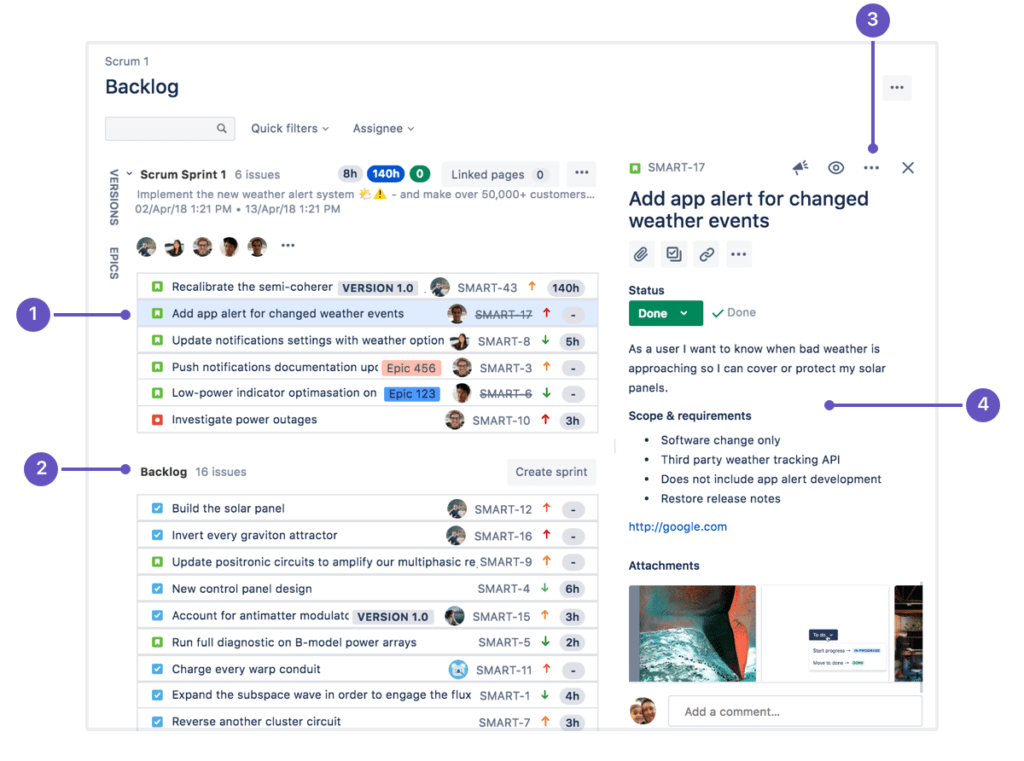
Issues
In Jira, the items are known as issues. They can range from something as small as a sub-task to something more complex like an epic.
Priorities
Though Jira’s default priorities are High, Medium, and Low, you can define priority field levels that better reflect your development cycles.
Context
Instructions, briefs, or descriptions can help team members understand and complete assigned items. Since there is no fixed form, the context can include acceptance criteria, requirements, etc., depending on the type of work your team does.
Estimates
Customize the estimation statistics you use (e.g., story points or time spent) to fit how you estimate the weight of work for your team members. In Jira, one of the commonly used estimates is a story point.
Jira Backlog Refinement
Step 1 Before the Refinement Session
Before grooming your Jira backlog, review the strategic business goals and see if you or your stakeholders want to add in any new Jira issues or add input to existing issues. Hold the backlog refinement session two to three days before the sprint ends, for every two-week sprint cycle. Inform your stakeholders too so that they know the deadline to add new requests.
Step 2 During the Refinement Session
Always prioritize high-value Jira issues that can support the business’s current strategic objectives. To make sure that your sprint backlog is DEEP, add the necessary details and estimates to each Jira issue once you’ve prioritized it. If you need to break down large tasks into smaller ones, do it and then add information to them. Out of the one-hour session, don’t spend more than 15 minutes on an issue.
Step 3 After the Refinement Session
Once your Jira sprint backlog is ready, start the sprint planning session where you discuss with the team about the prioritized backlog items.
The thing is that even if you follow the steps listed above and other Jira backlog grooming best practices, there is still one small problem.
Jira is great if you want to edit issues one by one. All you need to do is click on an issue and edit it via the issue detail view. If you want to edit multiple issues, you can still perform a bulk operation.
But there are time-consuming additional steps and frustrating restrictions to configure when performing Jira bulk operation. To accelerate your Jira backlog grooming process, it’s good to power up Jira with a bulk issue editing app. But not all apps are created equal. Learn how to choose the best Jira backlog grooming app in the next section.
Jira Backlog Refinement Mistakes to Avoid
Backlog Is Treated Like a Wish List
The backlog isn’t a dream vault. You shouldn’t log an issue whenever you have an idea, a new requirement, or a request from the stakeholder. Truth is, you will be more likely to forget about them than to attend to them.
After a while, the list builds up and crowds the backlog. You will lose track of what’s important and end up jeopardizing the overall business roadmap – which brings us to the next problem.
Sprint Objectives Are Not Aligned with Business Goals
This becomes a problem when you can’t say “No.” Stakeholders can be pushy with new ideas and requests. Although you may feel obliged to satisfy them, it’s important to learn to say “no” when their ideas and requests:
- Don’t contribute to the product/project roadmap
- Don’t add value to the product/project lifecycle
- Don’t increase adaptability to marketplace conditions
If you can’t deny them and explain the reasons why, your backlog will be filled with issues that cause you to deviate away from the roadmap and hinder you from achieving sprint objectives.
Backlog Grooming Is Not Regulated
Grooming is a pre-planning process; you do it before you plan your sprint. It helps you decide what issues to prioritize and stage for the upcoming sprint. So, appropriately, about five to ten percent of a sprint should go into backlog grooming.
This five to ten percent is actually incremental in helping you shorten your sprint planning. Skipping this would mean spending long hours pulling issues from the backlog into your sprint backlog. And this doesn’t include issue prioritization, sorting out new requirements, adding relevant context, and clearing up irrelevant issues from your backlog – basically the key processes of backlog refinement.
Issues Are Not Refined with Relevant Context
Most of the time, when you create new issues, they contain minimal context. But grooming sessions are when you refine these Jira issues with details like task description, estimates, due dates, assignee, priority, etc. These details help give clarity to your issues and will serve as a key reference for your teams when they need to start working.
Effective Jira Backlog Refinement Practices
Align Upcoming Tasks with Your Roadmap
The roadmap indicates how your product/project is expected to grow over time. So the backlog should consist of issues that can align to sprint objectives with the roadmap. The roadmap also provides context for you, your team, and all stakeholders; enables effective collaboration; and helps everyone stay coordinated.
Prioritize Issues Accurately
Prioritization helps in defining upcoming sprints. This is key because:
- Prioritized issues help you define the sprint’s objectives clearly.
- You can set up realistic expectations on upcoming deliverables.
- It helps coordinate stakeholders with upcoming deliverables.
- Be Generous with Task Estimates.
Review Prioritized Issues with the Team
Here are some benefits of including your team members during grooming:
- Your team can understand their work better.
- Your team can plan their upcoming sprint more successfully.
- You can help distribute work more effectively.
Regulate Backlog Grooming Meetings
Backlog grooming should be done before sprint planning because it basically helps you groom your product/project backlog into a sprint backlog.
Summary
Jira backlog grooming is an underrated yet instrumental process for all Jira teams. When done right, backlog refinement will not only help you manage your projects better, it can also stop them from failing. Effective backlog refinement in JIRA is instrumental in maintaining a dynamic and responsive development process. By incorporating these tips and tricks, teams can streamline their backlog management practices, fostering collaboration, clarity, and adaptability. As the heartbeat of agile development, a well-groomed backlog ensures that the team is poised for success in delivering value to stakeholders sprint after sprint.
Recommended Reading
- Scrum Board – Create & Customize for Scrum Team
- Kanban Board – Create & Customize for Kanban Team
- Scrum Board – Tips and Tricks for JIRA
- JQL functions – Advanced searching in JIRA
- JIRA Structure – Create & Manage Epics and Stories
- JIRA Reports use in tracking Agile Projects
- Issue Analysis Reports use in Agile Projects
- Sprint ID for an Active or Closed Sprint
- Text Field search using advanced search in JIRA
JIRA Reference: Click Here
