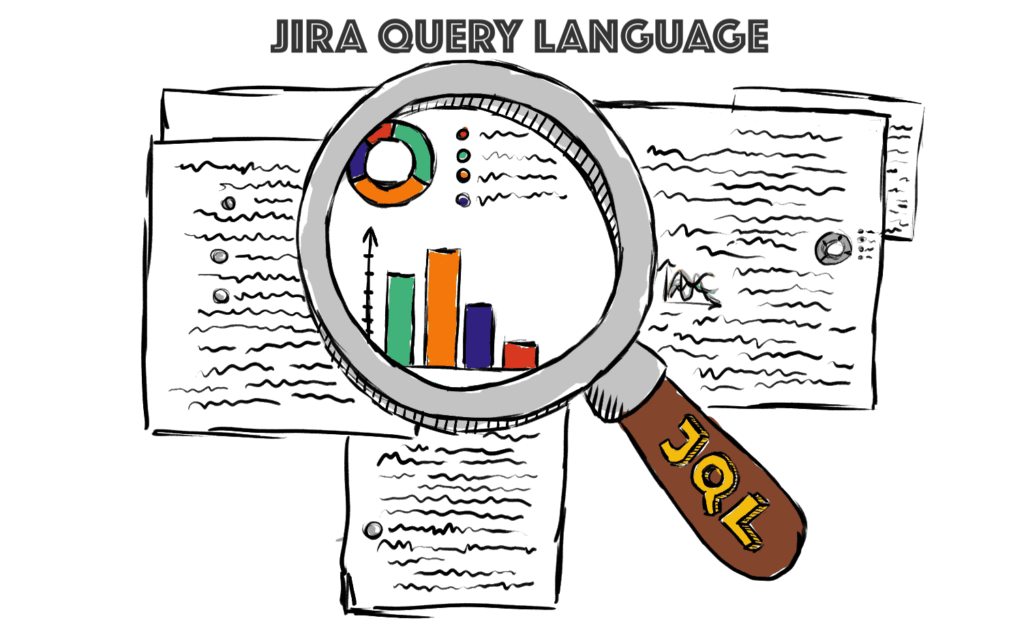
Advanced JQL Queries (Jira Query Language) are powerful tools for Scrum Masters to manage and track the progress of their team’s work in Jira. As a Scrum Master, you can use Advanced JQL Queries to create custom filters, dashboards, and reports to track key metrics, identify potential roadblocks, and ensure that all tasks are properly assigned and prioritized. Below Advanced JQL Queries can help Scrum Masters manage their projects more effectively by providing insights into their workflow, identifying issues that need attention, and helping them track progress. By customizing these queries to meet the specific needs of their project, Scrum Masters can ensure that their Scrum project is on track and successful.
Advanced JQL Queries – Scrum Master
Issues That Have a Specific Priority and Have Not Been Updated in a Specified Timeframe
This query shows all issues that have a specific priority and have not been updated in a specified timeframe.
priority = “priorityname” AND updatedDate <= “-X days”
Replace “priorityname” and “X” with the priority and number of days you want to search for. This query shows all issues that have the specified priority and have not been updated in the specified number of days.
Issues That Have Been Reopened
This query shows all issues that have been reopened after being closed.
status = Reopened AND status CHANGED FROM Closed
This query shows all issues that have been reopened and has a status of “Reopened”, and the status of the issue has been changed from “Closed” to “Reopened”.
Issues That Are In Progress and Overdue
This query shows all issues in progress and past their due date.
status = “In Progress” AND due < now()
This query shows all issues that are in the “In Progress” status and has a due date that is in the past. You can customize this query based on the status values used in your project.
Issues That Have Been Resolved But Not Verified
This query shows all issues that have been resolved but have not yet been verified.
status != Closed AND resolution = Done AND issuetype != Sub-task AND NOT issueFunction in hasLinks(“is blocked by”)
This query shows all issues that have a resolution of “Done” but are not closed and are not sub-tasks or blocked by other issues. You can customize this query based on your project’s resolution and status values.
Issues That Have Been Resolved But Not Closed
This query shows all issues that have been resolved but not closed.
status != Closed AND resolution = Done
This query shows all issues that have a resolution of “Done” but are not closed. You can customize this query based on your project’s resolution and status values.
Issues With Subtasks That Are Not Complete
This query shows all issues that have subtasks that are not complete.
issueFunction not in hasSubtasks() OR issueFunction in hasSubtasks(“resolution = Unresolved”)
This query shows all issues that either do not have subtasks or have subtasks that are not resolved.
Issues That Are Related to a Specific Issue
This query shows all issues that are related to a specific issue.
issue in linkedIssues(“issuekey”)
Replace “issuekey” with the key of the issue that you want to search for. This query shows all issues that are related to the specified issue.
Issues That Have Been Open for a Long Time and Have a High Priority
This query shows all issues that have been open for more than a certain number of days and have a high priority.
created <= -7d AND priority = “High” AND status != “Done”
Replace “7” with the number of days that you want to search for. This query shows all issues that have been open for more than 7 days, have a “High” priority, and are not in the “Done” status.
Issues That Are Blocked by Other Issues
This query shows all issues that are blocked by other issues.
issueFunction in hasLinks(“is blocked by”)
This query shows all issues that have an “is blocked by” link type, indicating that they are blocked by other issues.
Issues That Have a Specific Component and Are Due Within a Specific Timeframe
This query shows all issues that have a specific component and are due within a specific timeframe.
component = “componentname” AND dueDate >= “start date” AND dueDate <= “end date”
Replace “componentname”, “start date”, and “end date” with the name of the component and the date range you want to search for. This query shows all issues that have the specified component and are due within the specified date range.
Issues That Have Been Transitioned to a Specific Status More Than a Specified Number of Times
This query shows all issues that have been transitioned to a specific status more than a specified number of times.
status WAS “statusname” BY “username” AND status = “statusname” AFTER -Xd GROUP BY key HAVING count(transition) > Y
Replace “statusname”, “username”, “X”, and “Y” with the name of the status, the name of the user who transitioned the issues, the number of days, and the number of times you want to search for. This query shows all issues that have been transitioned to the specified status more than the specified number of times.
Issues with a High Number of Comments
This query shows all issues with a high number of comments.
issueFunction in hasComments() AND issueFunction in aggregateExpression(“count(comments)”)
This query will show all issues with at least one comment and sort them in descending order by the number of comments they have. It’s useful for identifying issues that have generated a lot of discussions and can be used to review and respond to feedback more effectively.
Issues with a High Number of Sub-Tasks
This query shows all issues with a high number of sub-tasks.
issueFunction in hasSubtasks() AND issueFunction in aggregateExpression(“count(subtasks)”)
This query will show all issues with at least one sub-task and sort them in descending order by the number of sub-tasks they have. It’s useful for identifying issues that require a lot of work and can be used to prioritize tasks and allocate resources more effectively.
Issues With a High Number of Worklog Entries
This query shows all issues with a high number of work log entries.
worklogDate >= startOfWeek() AND worklogAuthor = currentUser() ORDER BY worklogTimeSpent DESC
This query shows all issues that have work log entries for the current week, sorted by the amount of time spent on the issue. It’s useful for tracking the amount of time spent on individual issues and identifying potential time sinks.
Issues Without a Story Point Estimate
This query shows all issues that do not have a story point estimate.
issuetype != Epic AND issuetype != Sub-task AND “Story Points” is EMPTY ORDER BY created DESC
This query shows all issues that are not epics or sub-tasks and do not have a story point estimate. It’s useful for ensuring that all issues are properly estimated and prioritized.
Issues With Unresolved Linked Issues
This query shows all issues that have unresolved linked issues.
issueFunction in hasLinks(“resolution = Unresolved”) ORDER BY created DESC
This query shows all issues that have unresolved linked issues. It’s useful for ensuring that all dependencies are being actively managed and that there are no unresolved issues that could cause delays.
Summary
In conclusion, advanced JQL queries are an essential tool for Scrum Masters to manage and track their team’s work in Jira. With JQL, Scrum Masters can create custom filters, dashboards, and reports to track progress, identify roadblocks, and ensure that all tasks are properly assigned and prioritized. Some examples of advanced JQL queries for Scrum Masters include tracking issues by priority, sprint, epic, and status, as well as filtering issues by specific labels or assigned users. These queries provide valuable insights into team progress and can help Scrum Masters to optimize their team’s workflow and ensure that all tasks are completed on time and on budget.
Overall, JQL is a powerful tool for Scrum Masters to manage and track their team’s work in Jira, and Scrum Masters who are proficient in JQL can provide valuable insights into their team’s progress and help to ensure that their team is delivering high-quality software.
Recommended Reading
- Scrum Board – Create & Customize for Scrum Team
- Kanban Board – Create & Customize for Kanban Team
- Scrum Board – Tips and Tricks for JIRA
- JIRA Structure – Create & Manage Epics and Stories
- Bulk Jira Issue creation using CSV Template
- JIRA Reports use in tracking Agile Projects
- Issue Analysis Reports use in Agile Projects
- Sprint ID for an Active or Closed Sprint
- Text Field search using advanced search in JIRA
