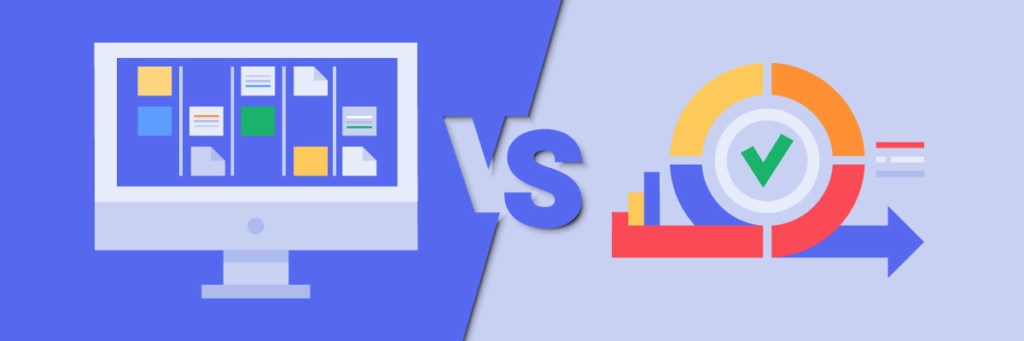
Scrum Vs Kanban is about two different frameworks for implementing agile development. Kanban methodologies are continuous and more fluid, whereas scrum is based on short, structured work sprints. Scrum and Kanban are both iterative that rely on process flows and aim to reduce waste. Even though both are Agile but there are significant differences between these two Agile methodologies. Let’s look at those differences in detail.
Scrum: It is an agile process that helps to deliver the business value in the shortest time. It rapidly and repeatedly inspects actual working software. It emphasizes teamwork and the iterative progress of the software. Its goal is to deliver new software every 2-4 weeks. The Scrum process are Sprint Planning Meeting, Daily Scrum, Sprint Review, Sprint Retrospective.
Kanban: It is a visual system for managing work. It visualizes both the process and the actual work passing through that process. The main objective of implementing Kanban is to identify potential bottlenecks in the process and fix them. Kanban’s goal is that workflow should proceed smoothly at an optimal speed. The four principles of the Kanban Method are Visualize Work, Limit work in process, Manage flow, Make process policies explicit, Implementing feedback loops & Improve Collaboratively & Evolve Experimentally.
Scrum Vs Kanban Framework
| Category | Scrum | Kanban |
| Project Complexity | Large projects can easily be divided into easily manageable sprints. Best for projects with changing priorities. | Only works well with small teams so not suitable large size team.Ideal for teams with stable priorities that unlikely to change over time. |
| Roles and Responsibilities | Each team member has a predefined role, where the Scrum master dictates timelines, Product owner defines goals and objectives and team members execute the work. | No set roles are defined. Roles are not required to be cross functional. The team is encouraged to collaborate and chip in when any one person becomes overwhelmed. |
| Due Dates / Delivery Timelines | Deliverables are determined by sprints, or set periods of time in which a set of work must be completed and ready for review. It is easier to deliver a quality product at a scheduled time. | Products and processes are delivered continuously on an as-needed basis (with due dates determined by the business as needed). It is designed for a regular, steady output, major changes in customer demand can make Kanban fall. |
| Scheduling/ Cadence | Scrum processes place heavy emphasis on schedule with a prioritized list of story points. This iterative process enables accurate estimations of work flow and effective management of multiple projects. | There are no required time boxes or iterations. While the Kanban method is iterative in nature, the continual improvement is expected to occur in an evolutionary fashion as work is continually completed. |
| Delegation & Prioritization | Also uses a “pull system” however an entire batch is pulled for each iteration. | Uses a “pull system,” or a systematic workflow that allows team members to only “pull” new tasks once the previous task is complete. |
| Modifications / Changes | Changes during the sprint are strongly discouraged. | Allows for changes to be made to a project mid-stream, allowing for iterations and continuous improvement prior to the completion of a project. |
| Measurement of Productivity | Measures production using velocity through sprints. Each sprint is laid out back-to-back and/or concurrently so that each additional sprint relies on the success of the one before it. | Measures production using “cycle time,” or the amount of time it takes to complete one full piece of a project from beginning to end. |
| Best Applications | Best for teams with stable priorities that may not change as much over time. | Best for projects with widely-varying priorities. |
| Work Boards | Columns are labeled to reflect periods in the work flow from beginning through the team’s definition of done. | Columns are likewise labeled to show work flow states, but also publish the max number of stories allowed in column at once. |
Scrum Vs Kanban Board
Kanban Board: Kanban board focuses on visualizing your workflow and limiting work-in-progress to facilitate incremental improvements to your existing process. Therefore it is used by the teams that focus on managing and constraining their work-in-progress. It does not have a Backlog screen because, in Kanban boards, work is not planned by using the discrete-time periods or versions.
Scrum Board: Scrum board focuses on planning, committing, and delivering time-boxed chunks of work called Sprints. It is used by the teams which plan their works in sprints.
Here is a comparison listing differences in features between Scrum Vs Kanban boards.
| Category | Scrum Board | Kanban Board |
| Planning | When a ticket is created it will initially go into the backlog. From the backlog, it can be estimated and details can be added before it goes into a sprint and appear under Active Sprints. | Any issue that is added to a Kanban board will by default automatically fall into the backlog column. There is also an option to enable a Kanban backlog which is not enabled by default. |
| Board View | Scrum boards show the work that a team has commited to under a specific time-frame. This work will show as sprints and progress is measured by how much work that will be completed within each sprint. | Kanban boards shows all the work a team has commited to but can be configured to only display e.g. the most recently added issues. Progress is measured by looking at how many issues are within each column, and restrictions can be applied to only allow e.g. 3 issues in progress at the same time. |
| Workflow | The statuses of the workflows associated with the Scrum boards will determine which columns can be displayed. In order to change the columns, the workflows have to be changed. | With Kanban boards it is a easier to change your workflow. You can map columns to the statuses of your workflow. This can also be changed in the future if the workflow changes, by simply adding or removing columns as required. |
| Reports | With Scrum boards, you can see many types of reports even while you are in the middle of the sprint. An example is the Burndown Chart – check how the team progress towards their commitment. If the scope has changed while the sprint is still on, this will also be reflected here. Other charts include: Sprint Report, Epic Report, Velocity Chart, Version Report, etc. | Kanban also allows teams to view reports. One chart that is quite useful with Kanban is the Control Chart. This will allow you to measure the cycle time for issues. For example, showing the meantime and actual time taken to complete issues. |
| Maintenance | Scrum boards allows you gain full control and plan your work in great detail, but it requires more configuration time if any changes needs to be done. | Since Kanban boards don’t work with estimates in the same way as Scrum boards and are more simple to manage, Kanban boards require less maintenance. |
Conclusion
- Scrum is an agile process that allows us to focus on delivering the business value in the shortest time.
- Kanban is a visual system for managing software development work.
- The Kanban method fosters continuous improvement, productivity and efficiency are likely to increase.
- Scrum is focused on the backlog while Kanban on the dashboard.
- Scrum master acts as a problem solver.
- Kanban encourages every team member a leader and sharing responsibility amongst them all.
- Scrum prescribes time-boxed iterations.
- Kanban focuses on planning a different duration for individual iteration.
Recommended Reading
- Scrum Board – Create & Customize for Scrum Team
- Kanban Board – Create & Customize for Kanban Team
- Scrum Board – Tips and Tricks for JIRA
- JQL functions – Advanced searching in JIRA
- JIRA Structure – Create & Manage Epics and Stories
- Bulk Jira Issue creation using CSV Template
- JIRA Reports use in tracking Agile Projects
- Issue Analysis Reports use in Agile Projects
- Sprint ID for an Active or Closed Sprint
- Text Field search using advanced search in JIRA
JIRA Reference: Click Here
