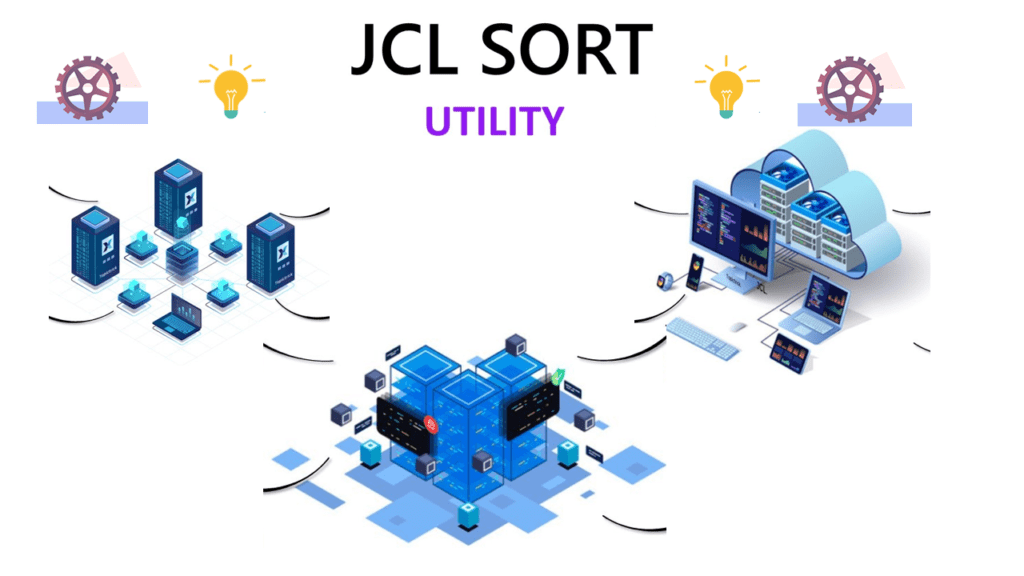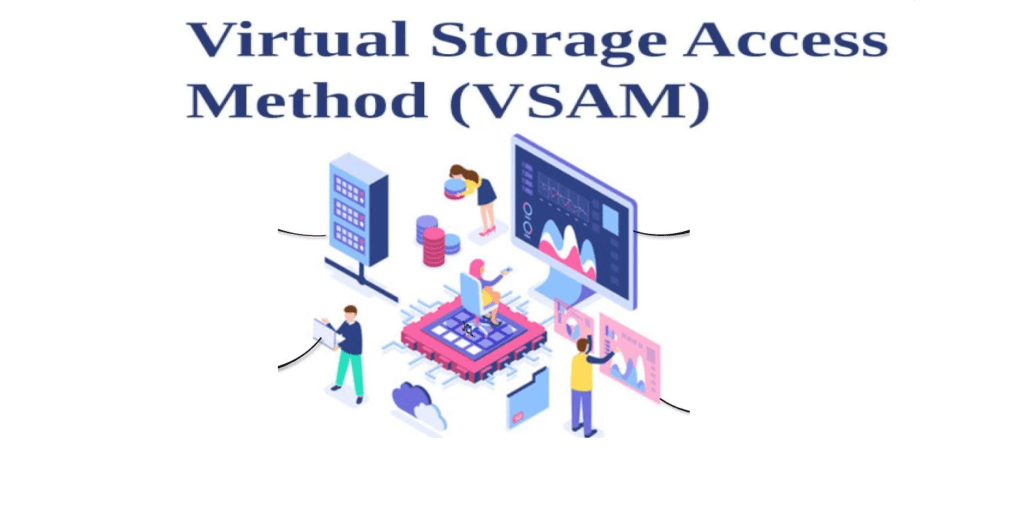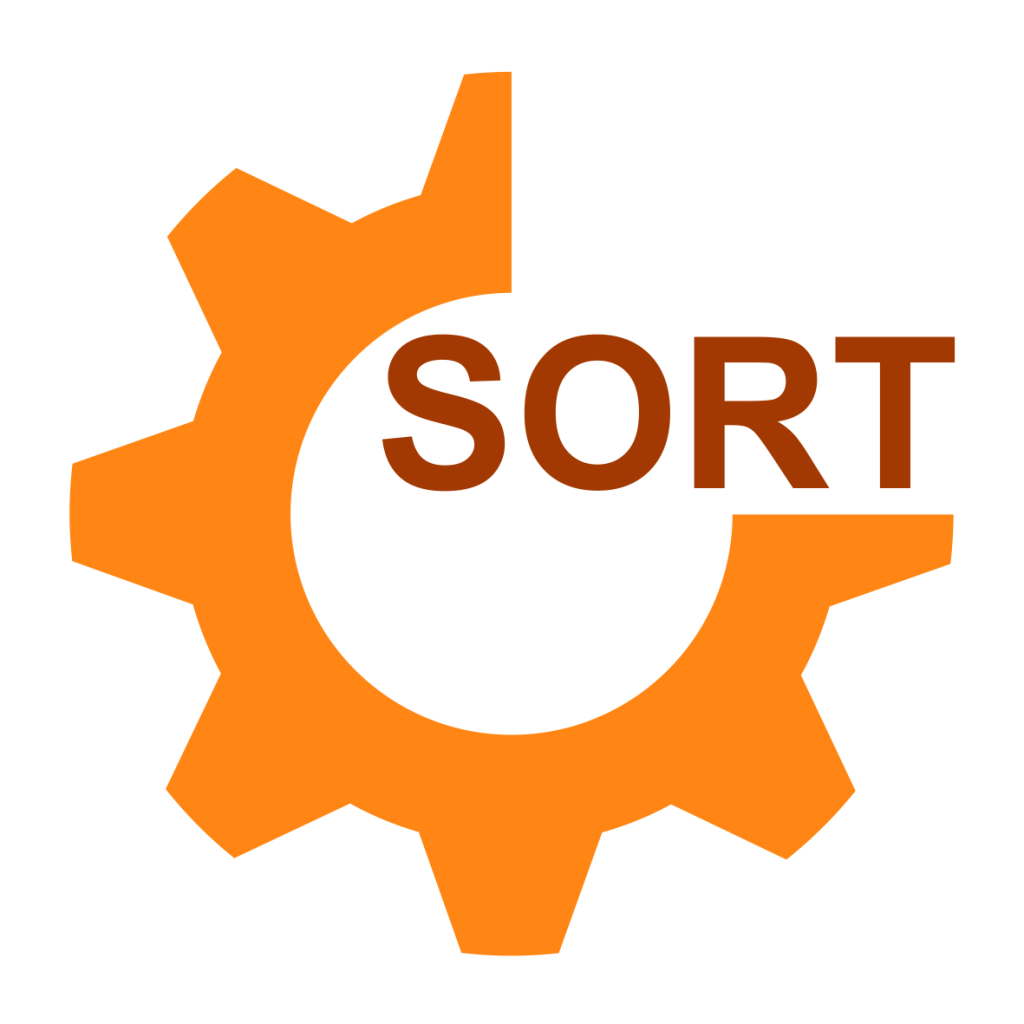Header and Trailer – SORT Detail records between these
The file having Header and Trailer needs to be sorted but standard sort parameters will sort all records including header and trailer. So either exclude these from sorting or rearranges them after sorting. To avoid these additional steps we can use ICETOOL to sort detail records while keeping header(s) and/or trailer(s) in place. Let’s go […]
Header and Trailer – SORT Detail records between these Read More »