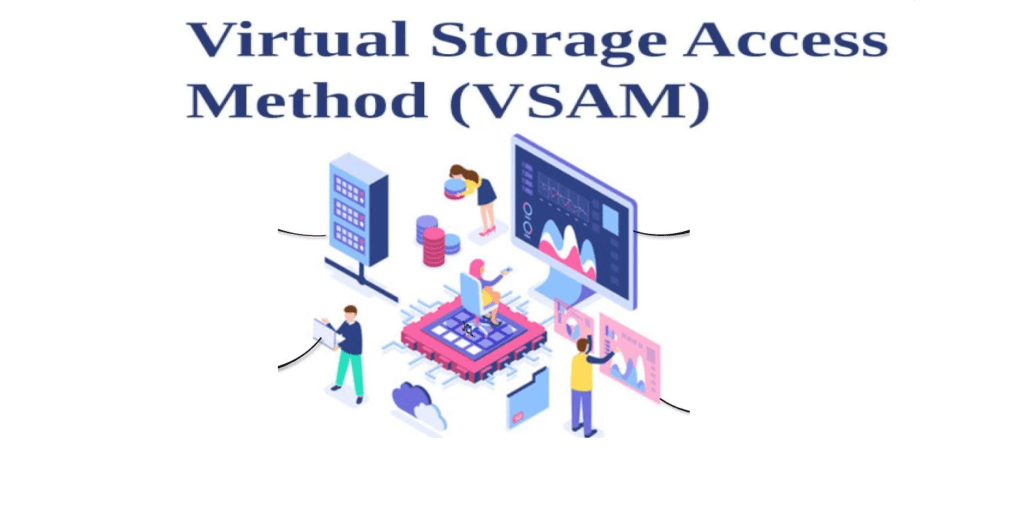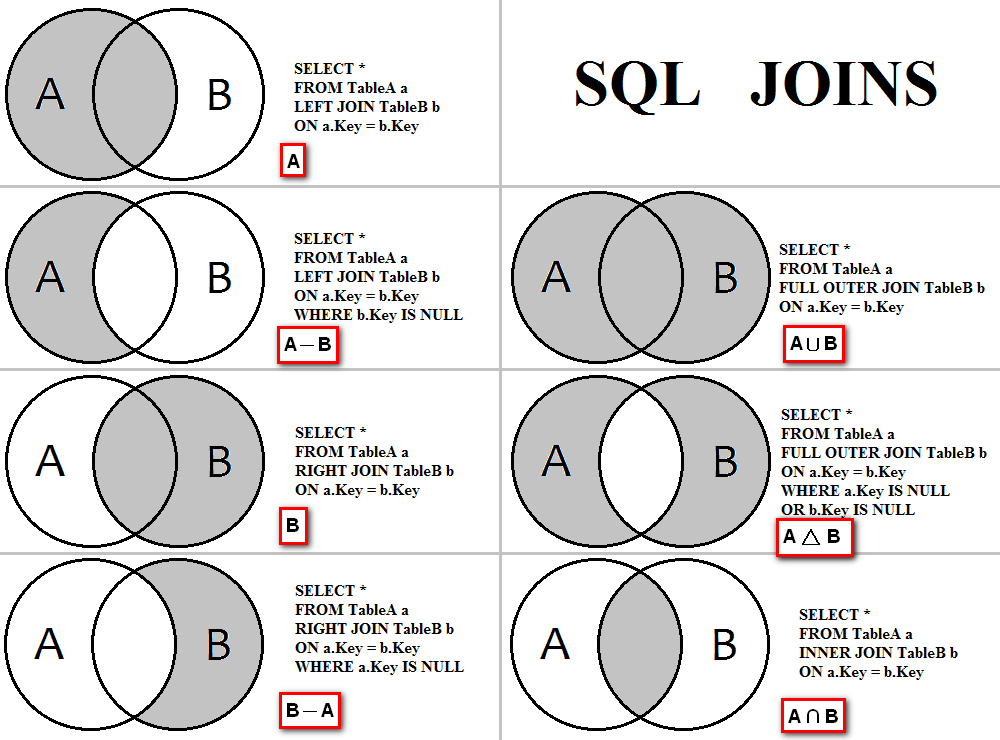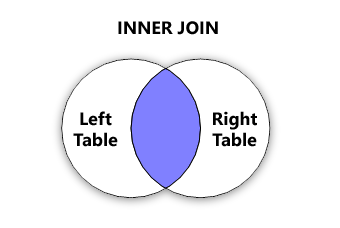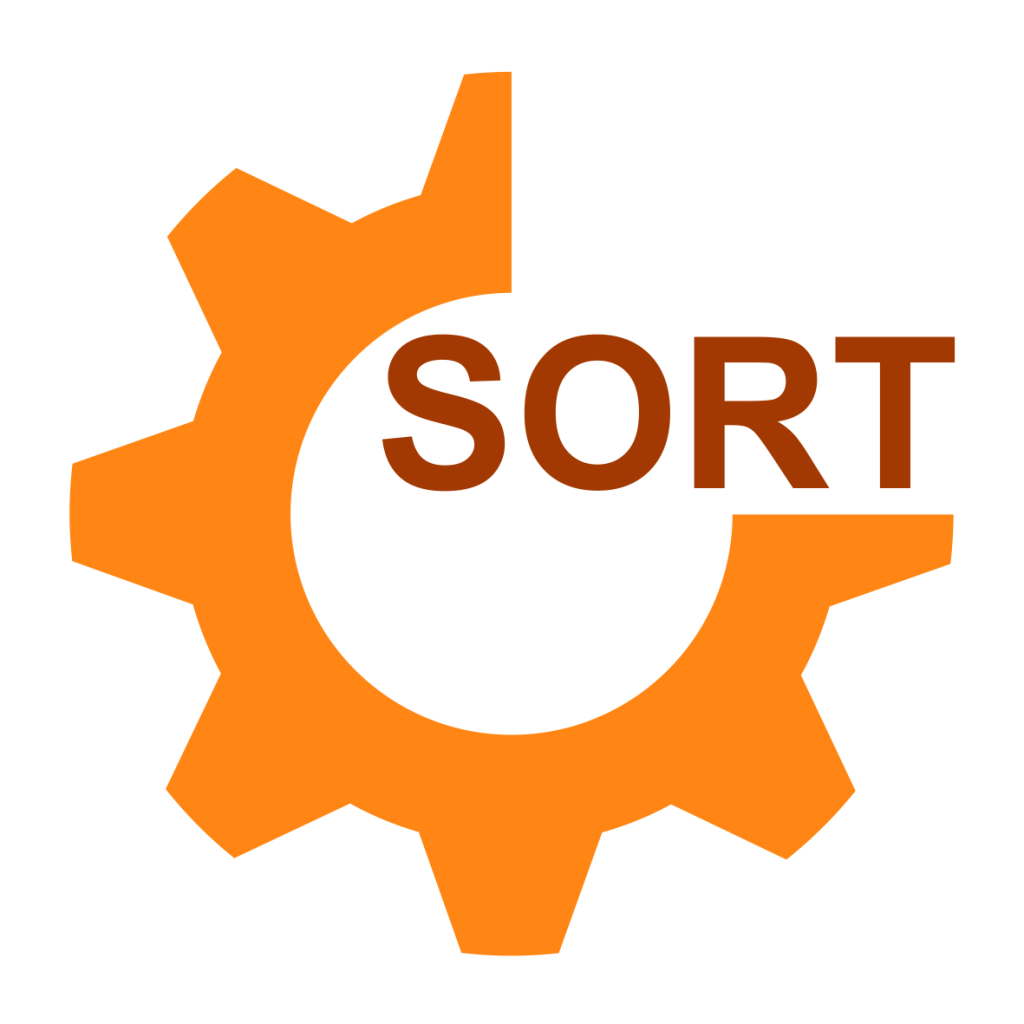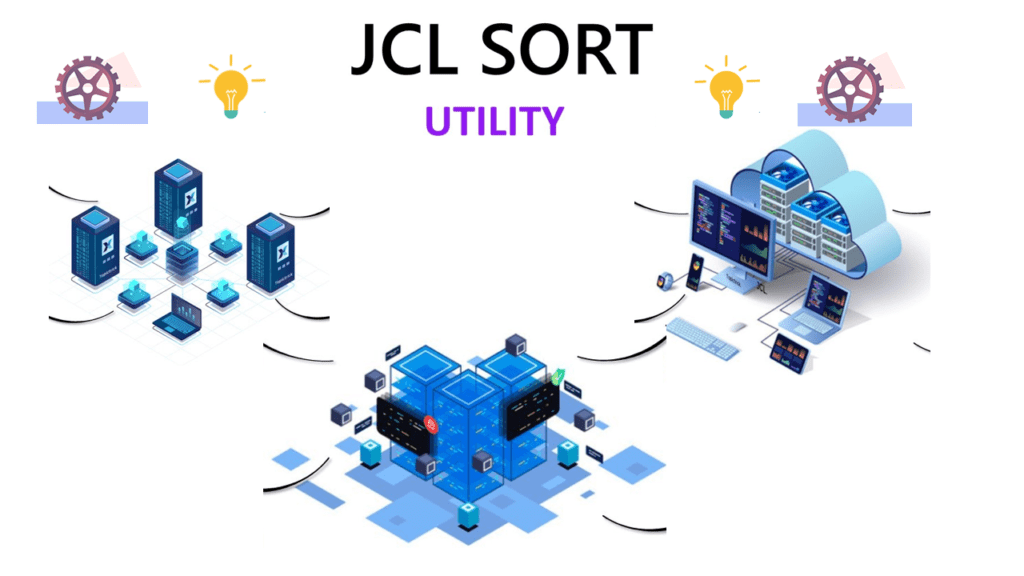COBOL MERGE statement with Examples
The COBOL MERGE statement combines two or more identically sequenced files on a set of specified keys. As part of the merge operation, it makes records available in their merged order to an output procedure or an output file. The records are made available following the actual merging of the files. The output procedure or […]
COBOL MERGE statement with Examples Read More »