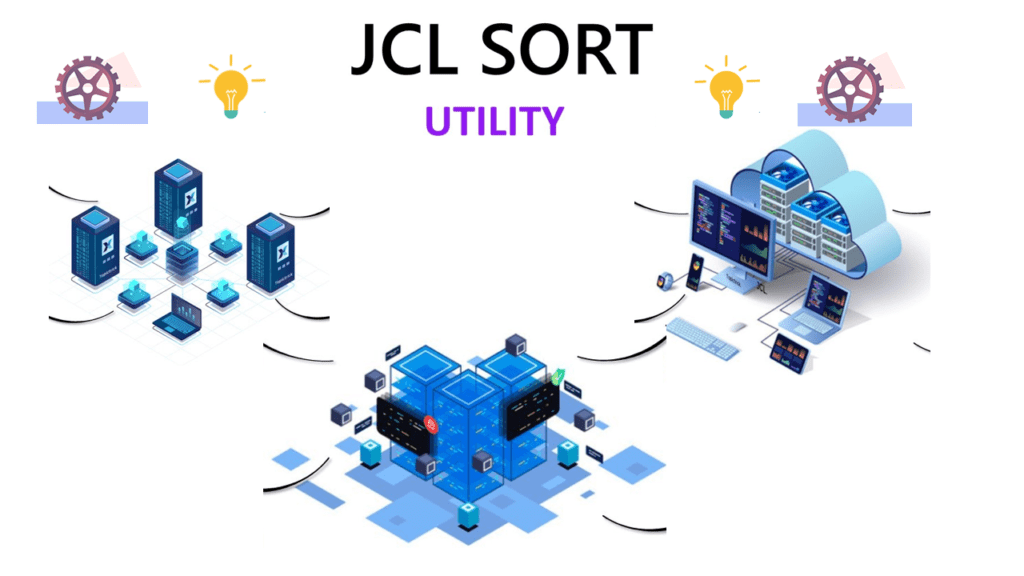
A report contains three sections of HEADER DETAILS, DATA DETAILS, and TRAILER DETAILS. Let’s look at how to create a formatted report using SYNCSORT.
HEADER DETAILS
Headers are used to provide a report, page, and section headings such as titles, page numbers, the current date, labels for each column of data, and the like.
- HEADER1, the report header provides a header or a possible title page for the entire report. It appears only once at the beginning of the report on its own page.
- HEADER2, the page header provides a page header or a running head for each page defined by the LINES parameter. It appears at the beginning or top of each page.
- HEADER3, the section header provides a section header that appears at the beginning of each specified section and, optionally, at the top of each page (or directly below any HEADER2).
HEADER1 and HEADER2 are parameters of the OUTFIL control statement. HEADER3 is a subparameter of OUTFIL’s SECTIONS parameter.
HEADER & TRAILER Examples
HEADER1 Example
HEADER1=(2/,20:'EMPLOYEE INFORMATION',
2/,1:'FIRSTNAME',14:'LASTNAME',29:'WORKDEPT',
41:'HIRE DATE',54:'LEVEL',65:'SALARY', /,
1:'-------',14:'—------',29:'-------', 40:'-----',
54:'------',65:'---------')
OUTPUT
EMPLOYEE INFOMATION
FIRSTNAME LASTNAME WORK DEPT HIRE DATE LEVEL SALARY
--------- -------- --------- --------- ----- ------
HEADER2 Example
HEADER2=(1:'ABCD’,
46:'DEPARTMENT SALES REPORT'
101:'DATE:',
107:&DATE, Generates Page Heading
121:'PAGE:',
127:&PAGE,//,
1:'DEPARTMENT',
40:'SALES MANAGER',
61:'SALES REP',
78:'SALES',
103:'SALES YEAR TO DATE',//),
OUTPUT
ABCD DEPARTMENT SALES REPORT DATE: 02/01/18 PAGE: 1
DEPARTMENT SALES MANAGER SALES REP SALES SALES YEAR TO DATE
HEADER3 Example
SECTIONS=(1,15,SKIP=5L, Generates Section Breaks
HEADER3=(1:'DEPARTMENT', Generates Section Headings
23:'SALES MGR',
48:'SALES REP',
68:'SALES',
97:'SALES YEAR TO DATE',//))
OUTPUT
DEPARTMENT SALES MGR SALES REP SALES SALES YEAR TO DATE
CCS CASEY 075 $14,000.00 $27,000.00
CCS CASEY 175 $18,000.00 $37,000.00
------------
------------
DEPARTMENT SALES MGR SALES REP SALES SALES YEAR TO DATE
SURGICAL KILDARE 003 $11,750.00 $25,320.00
SURGICAL KILDARE 007 $14,300.00 $24,900.00
SURGICAL KILDARE 009 $14,500.00 $24,200.00
------------
------------
DATA DETAILS
Data is extracted from the input using multiple conditions.
EXAMPLE SORT FIELDS=(1,15,CH,A) Sorts Records OUTFIL OUTREC=(1:1,15, Repositions Fields on Output 23:23,7, Records and Edits Data 51:48,3, 72:60,4,PD,EDIT=($II,IIT.TT), 101:64,4,PD,EDIT=($II,IIT.TT), 114:C' ') OUTPUT SURGICAL KILDARE 003 $11,750.00 $25,320.00 SURGICAL KILDARE 007 $14,300.00 24,900.00 SURGICAL KILDARE 009 11,110.00 30,850.00 ----------- -----------
TRAILER DETAILS
trailers are used for report, page, and section summaries. You can use them, for example, to provide totals for columns of numeric data (“ Totaling and Subtotaling Data”) or to indicate the end of a section with, say, a string of asterisks or to provide a list of abbreviations used in the report.
- TRAILER1 provides a trailer or a possible summary for the entire report. It appears only once at the end of the report on its own page.
- TRAILER2 provides a page trailer for each page defined by the LINES parameter. It appears at the end of each page.
- TRAILER3 provides a section trailer that appears at the end of each specified section and serves as a conclusion or summary for that section.
TRAILER1 and TRAILER2 are parameters of the OUTFIL control statement; TRAILER3 is a subparameter of OUTFIL’s SECTIONS parameter.
TRAILER1, TRAILER2, and TRAILER3 also provide TOTAL, SUBTOTAL, MIN, SUBMIN, MAX, SUBMAX, AVG, SUBAVG, COUNT, SUBCOUNT, COUNT15, and SUBCOUNT15 capabilities at the report, page, and section levels.
EXAMPLE OF TRAILER1
TRAILER1=(20/, Generates Report Trailer with Totals 40:'SALES THIS PERIOD:', 59:TOT=(24,4,PD,EDIT=($II,IIT.TT)), 73:'SALES TO DATE:', 88:TOT=(28,4,PD,EDIT=($II,IIT.TT))) OUTPUT: SALES THIS PERIOD: $35,807.85 SALES TO DATE: $62,305.25
EXAMPLE OF TRAILER2
TRAILER2=(65:10'-', 86:10'-',/,
40:'TOTALS:',
65:SUB=(46,4,PD,EDIT=($II,IIT.TT)),
86:SUB=(54,4,PD,EDIT=($II,IIT.TT)))
OUTPUT
TOTALS: $6,150.00 $66,475.00
EXAMPLE OF TRAILER3
SECTIONS=(32,4,SKIP=3L,
TRAILER3=(65:10'-',86:10'-',/,
40:'TOTALS:',
65:TOT=(46,4,PD,EDIT=($II,IIT.TT)),
86:TOT=(54,4,PD,EDIT=($II,IIT.TT))))
OUTPUT
-------------
-------------
TOTALS: $2,600.00 $19,770.00
-------------
-------------
TOTALS: $3,600.00 $29,730.00
-------------
-------------
TOTALS: $7,340.00 $39,170.00
TOTAL, MIN, MAX, AVG & SUBAVG Function use in SORT:
TRAILER3=(6:'=============',24:'====================',/,
6:'Total',24:TOTAL=(31,10,ZD,M5,LENGTH=20),/,
6:'Lowest',24:MIN=(31,10,ZD,M5,LENGTH=20),/,
6:'Highest',24:MAX=(31,10,ZD,M5,LENGTH=20),/,
6:'Average',24:AVG=(31,10,ZD,M5,LENGTH=20),/,
3/,2:'Average for all Branch Offices so far:',
X,SUBAVG=(31,10,ZD,M5))),
Example using HEADER DATA and TRAILER
INPUT Joseph Smith 02506240 James Jones 12345678 John Jackson 00987654 Mary Lee 07677201 Michael Jay 04216797 SYSIN STATEMENT SORT FIELDS=(21,7,ZD,D) -->sort from highest to lowest sales OUTFIL OUTREC=(1,20,24:C’$’,21,8,ZD,M2,LENGTH=13),--> printed report HEADER2=(‘September Sales Report ‘,&DATE,3/, ‘Salesperson Name’,24:’ Sales’,/), TRAILER2=(‘Total Sales:’,24:’$’,TOT=(21,8,ZD,M2,LENGTH=13)) OUTFIL OUTREC=(1,20,24:C’$’,21,8,ZD,M2,LENGTH=13), PDF report HEADER2=(‘September Sales Report ‘,&DATE,3/, ‘Salesperson Name’,24:’ Sales’,/), TRAILER2=(‘Total Sales:’,24:’$’,TOT=(21,8,ZD,M2,LENGTH=13)) OUTPUT September Sales Report Salesperson Name Sales James Jones $123,456.78 Mary Lee $ 76,772.01 Michael Jay $ 42,167.97 Joseph Smith $ 25,062.40 John Jackson $ 9,876.54 Total Sales: $277,335.70
