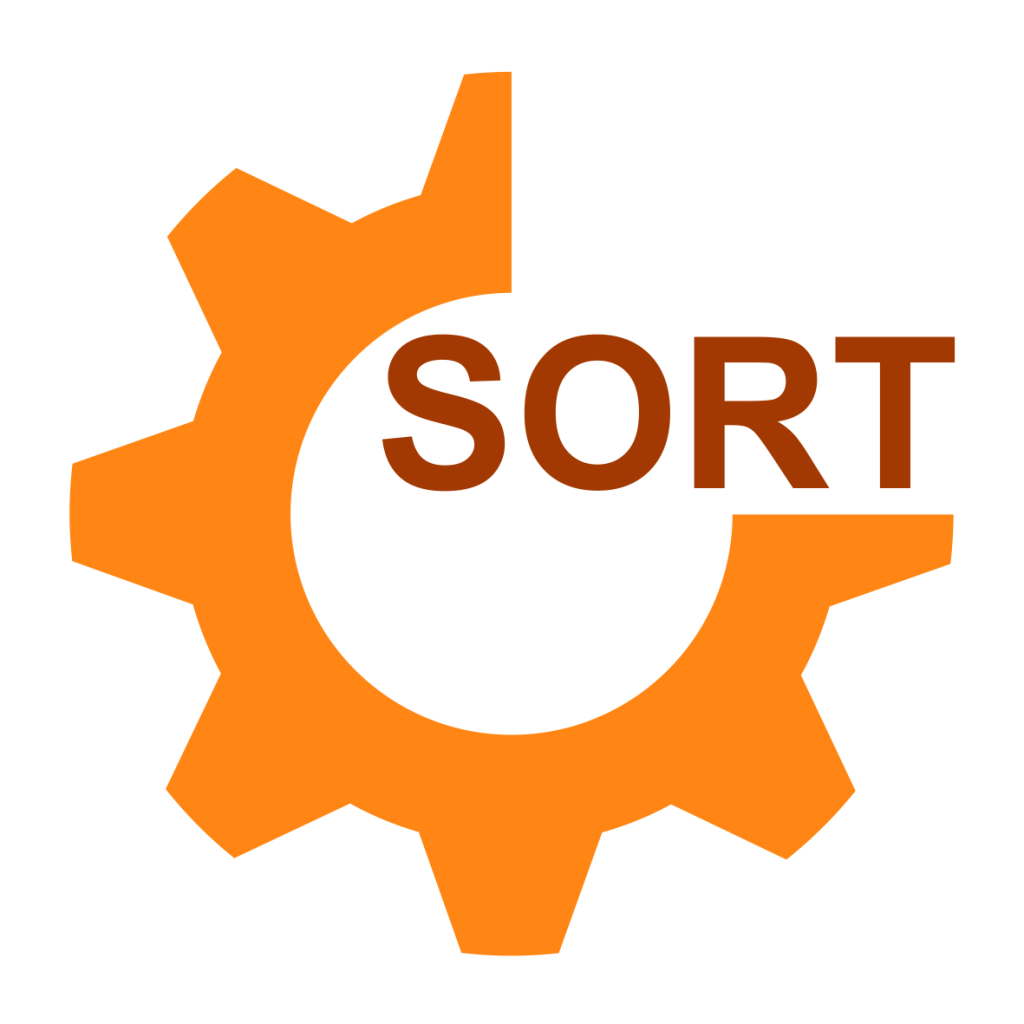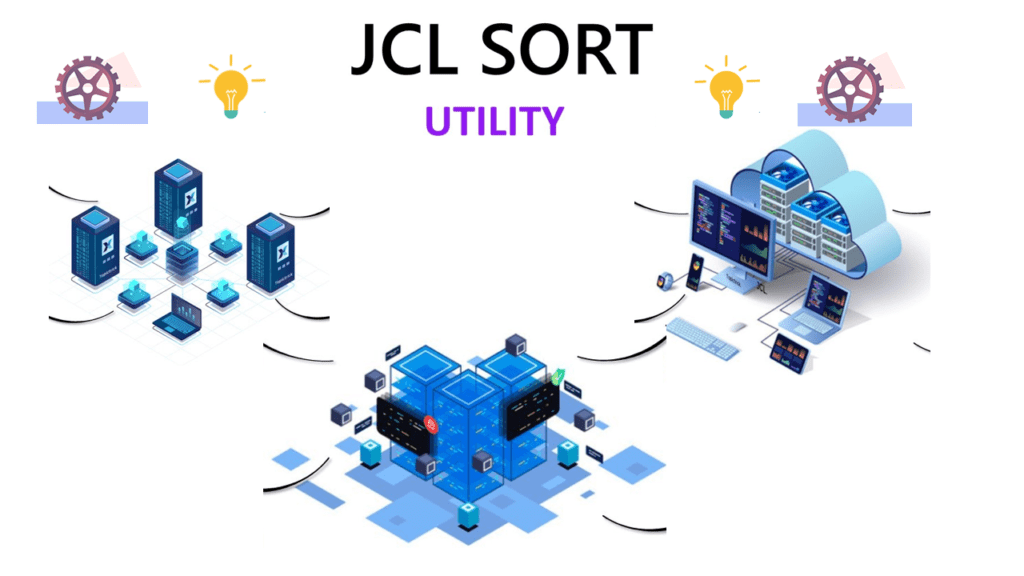CHANGE Input Data using SORT Lookup
CHANGE in OUTREC statement can be used to look up and change the content in the file while sorting. Build parameter is used to reformat records. Build give complete control over output file format. BUILD parameter can be used on INREC and OUTREC statements in SORT card. BUILD parameter is an alias of the FIELDS […]
CHANGE Input Data using SORT Lookup Read More »